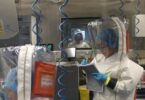Dia – Diagram Creation (Free)
Dia – Diagram Creation (Free)
![]()
Dia is roughly inspired by the commercial Windows program ‘Visio,’ though more geared towards informal diagrams for casual use. It can be used to draw many different kinds of diagrams. It currently has special objects to help draw entity relationship diagrams, UML diagrams, flowcharts, network diagrams, and many other diagrams. It is also possible to add support for new shapes by writing simple XML files, using a subset of SVG to draw the shape.
It can load and save diagrams to a custom XML format (gzipped by default, to save space), can export diagrams to a number of formats, including EPS, SVG, XFIG, WMF and PNG, and can print diagrams (including ones that span multiple pages).
Click Here To Download The Program
FastStone Image Viewer (Free)
![]()
FastStone Image Viewer is a fast, stable, user-friendly image browser, converter and editor. It has a nice array of features that include image viewing, management, comparison, red-eye removal, emailing, resizing, cropping and color adjustments.
Its innovative but intuitive full-screen mode provides quick access to EXIF information, thumbnail browser and major functionalities via hidden toolbars that pop up when your mouse touches the four edges of the screen. Other features include a high quality magnifier and a musical slideshow with 150+ transitional effects, as well as lossless JPEG transitions, drop shadow effects, image annotation, scanner support, histogram and much more. It supports all major graphic formats (BMP, JPEG, JPEG 2000, animated GIF, PNG, PCX, TIFF, WMF, ICO and TGA) and popular digital camera RAW formats (CRW, CR2, NEF, PEF, RAF, MRW, ORF, SRF and DNG). Perfect program for quick edits to pictures, images, etc.
Click Here To Download The Program
GIMP (Free)
![]()
GIMP is a versatile graphics manipulation package… A good alternative to Adobe PhotoShop. It can be a little too complex for newbies, but experienced users will appreciate the high-end tools, options, etc.
Click Here To Download The Program
Gadwin PrintScreen/Screenshots (Free)
![]()
Create a screenshots of your comptur screen suitable for saving or printing. Using Gadwin PrintScreen you simply hit a key on your keyboard.
There are several hotkey combos to choose from (PrintScreen is the default). Once you’ve chosen your favorite combo, head to the Destination tab and have the screen print out instantly, copy the capture to the clipboard, save it to a specific folder, or even send it through e-mail. You can perform full screen captures, or only capture a specific window. There are also six different image formats to choose from, and each one can be resized.
Note: Be sure to download the Free version – not the Professional.
Click Here To Download The Program
Google SketchUp (Free)
![]()
Google SketchUp is intuitive, fun and free for anyone to use. Redecorate your living room. Invent a new piece of furniture. Model your city for Google Earth. There’s no limit to what you can create with SketchUp. You can build models from scratch, or you can download what you need. People all over the world share what they’ve made on the Google 3D Warehouse. Dozens of video tutorials, an extensive Help Center and a worldwide user community mean that anyone who wants to make 3D models with SketchUp, can.
Click Here To Download The Program
Google SketchUp: 3D Modeling (Free)
![]()
SketchUp is for 3D newbies or above who don’t want to spend the money on complicated programs, but still need a digital 3D model to show off. Video tutorials will help you get started. Comes with geo-location you can use when combining your models with Google Maps, and the ability to better create models based on photographs.
Click Here To Download The Program
Inkscape: Vector Graphics Editor (Free)
![]()
An Open Source vector graphics editor, with capabilities similar to Illustrator, CorelDraw, or Xara X, using the W3C standard Scalable Vector Graphics (SVG) file format.
Inkscape supports many advanced SVG features (markers, clones, alpha blending, etc.) and great care is taken in designing a streamlined interface. It is very easy to edit nodes, perform complex path operations, trace bitmaps and much more. We also aim to maintain a thriving user and developer community by using open, community-oriented development.
Click Here To Download The Program
IrfanView (Free)
![]()
IrfanView is simple, fast, and free for individual use. Upon installation, the app attempts to install two Google programs, but you can opt out.
The program lets you open and edit images, as well as multiple media formats. You can cut and crop images, apply batch conversions, add, sharpen, or blur effects, create panoramas, and change color modes easily. The program continues to add support for an array of file formats and has plug-in support for most image, video, and sound formats, including MP3, AVI, audio CD, and WMA. The interface is far from fancy but should be easy enough for most users to figure out. An IrfanView Thumbnails shortcut on the desktop offers an Explorer-like file tree that quickly displays all images in a particular folder. The latest version includes a basic drawing palette made accessible by hitting F12. It contains simple Erase, Draw, Fill, Rotate, Draw an Arrow, and Color Picker commands, perfect for grabbing screenshots and highlighting image specifics.
Click Here To Download The Program
Paint.NET (Free)
![]()
You’ll be hard pressed to find a better Photoshop clone than the fast, easy-to-master Paint.NET. It needs .NET installed to work, but when it’s running, it offers everything the modest image editor would require.
Paint.NET is free image and photo editing software for computers that run Windows. It features an intuitive and innovative user interface with support for layers, unlimited undo, special effects, and a wide variety of useful and powerful tools. An active and growing online community provides friendly help, tutorials, and plugins
Click Here To Download The Program
Photobie (Screen Capture, Photo & Image Editing) Free
![]()
By providing normal editing techniques and adding some unique twists, the free Photobie takes aim at its higher-priced competition. Although novices will be overwhelmed by the numerous options, the program proved to be a very good image editor.
This freeware program even emulates more popular apps like Photoshop in its presentation and interface. The screen is dominated by a generous space for the picture to be touched up. Along the top are simple, colorful icons for saving, starting new projects, printing, and the like. Along the right side is a color palette with a box of tools for color fill, creating lines, and other basic options. In addition, a separate box monitors each of your steps and lays them out in order for users to keep track.
The most unique additions are embedded in a gray bar at the very top of the program. Here you can create a 3D cube, make a screen capture, and actually produce GIF animation with your picture and changes. The animation is a little hard to master at first, but proves to be a lot of fun. We don’t recommend this program for those new to image editing, since it may be over their heads, but old pros will find a lot to love with the free Photobie.
Click Here To Download The Program
UnFREEz (Create Animated Images) Free
![]()
UnFREEz is a high-speed Windows application that will take any number of images, saved as separate GIF files, and create a single animated GIF from those images. What makes this program unique from its competitors? First and foremost, UnFREEz is freeware, which means you may use it forever without paying a cent or feeling the slightest bit guilty. Secondly, UnFREEz is incredibly tiny, meaning you don’t have to spend forever downloading an extremely bloated piece of software.
Finally, it is so easy to use. Just drag and drop some GIF files from Explorer, set the frame delay time, and hit Make Animated GIF. UnFREEz will take care of the rest, including automatic interlacing and transparency detection. So download UnFREEz now and try it out for yourself! If you like it, keep it; it’s free! This program is written in non-MFC Win32 C++, and should not need any additional files to run.
NOTE: You have to change the file format to GIF with another image editor before animating your image(s).
Click Here To Download The Program
IMPORTANT NOTICE: The review and ranking was given at the time of posting. We are not responsible for any costs/charges to you, or damage to your computer that may result from the use and/or mis-use of the programs listed in this Directory. For more info please see our Terms of Service. Click here to report any links that aren’t working and/or if a product or service isn’t working as stated.